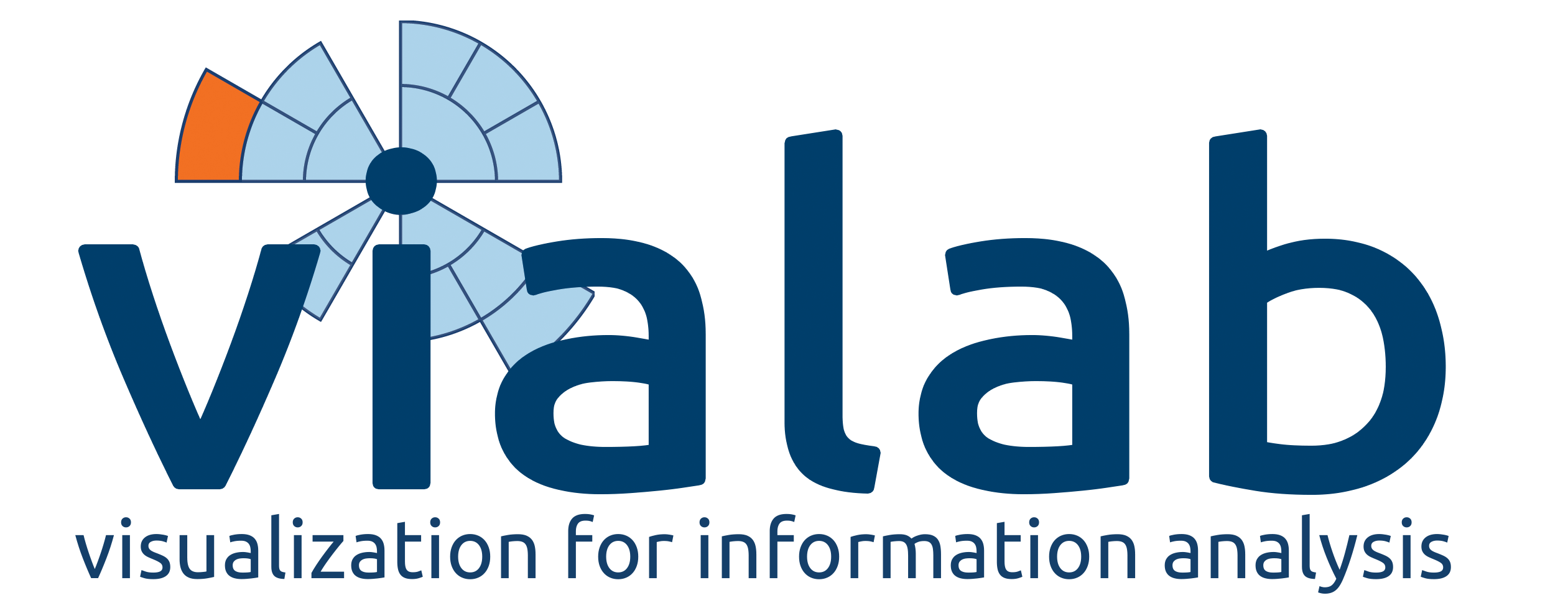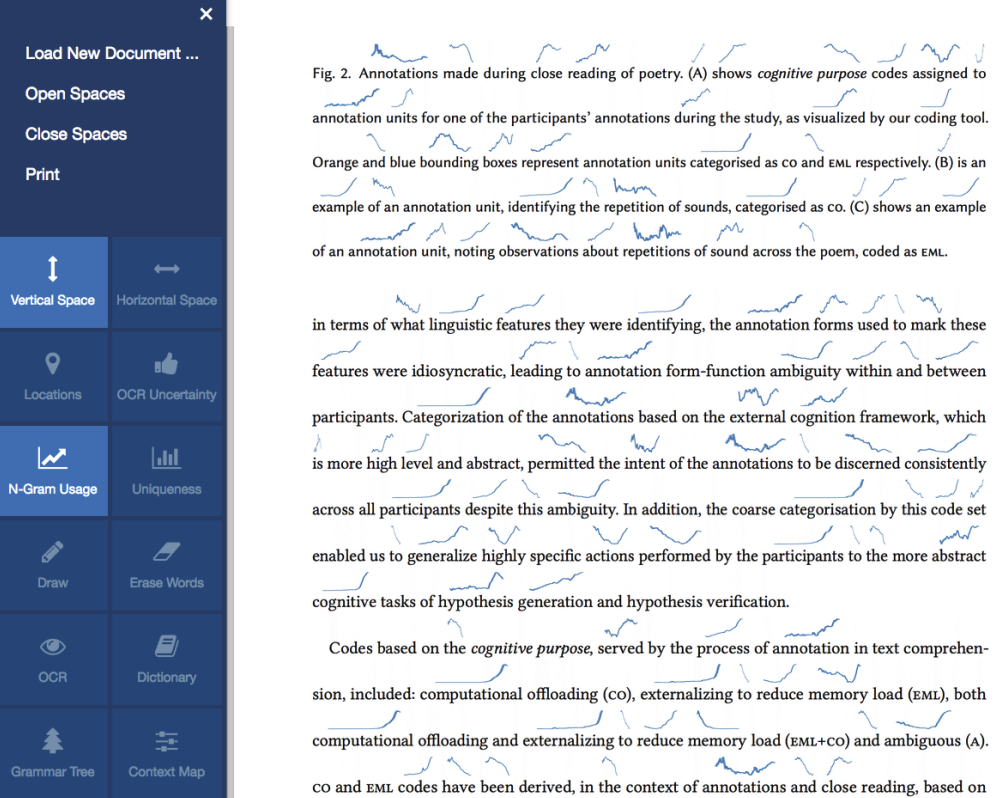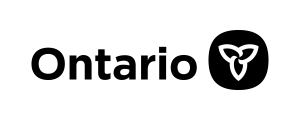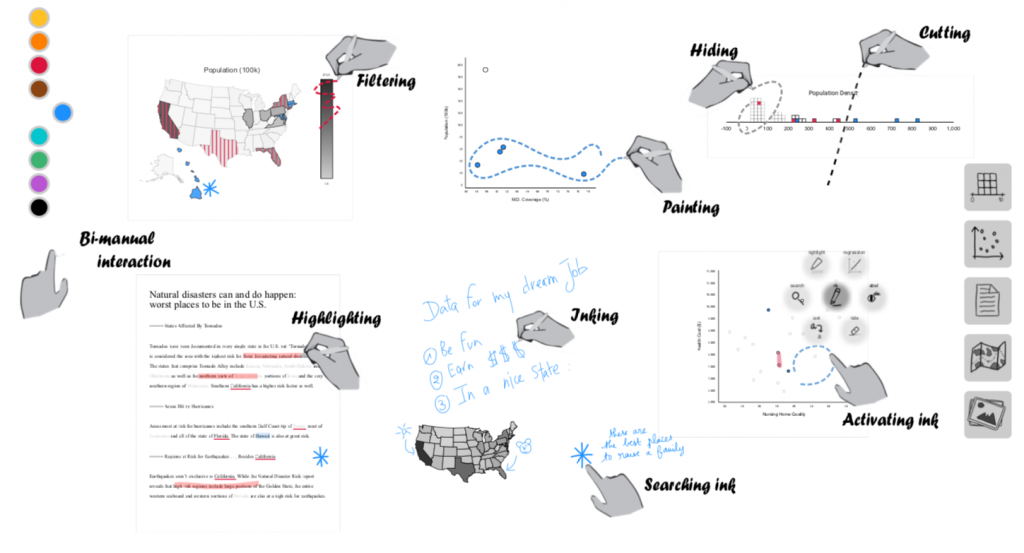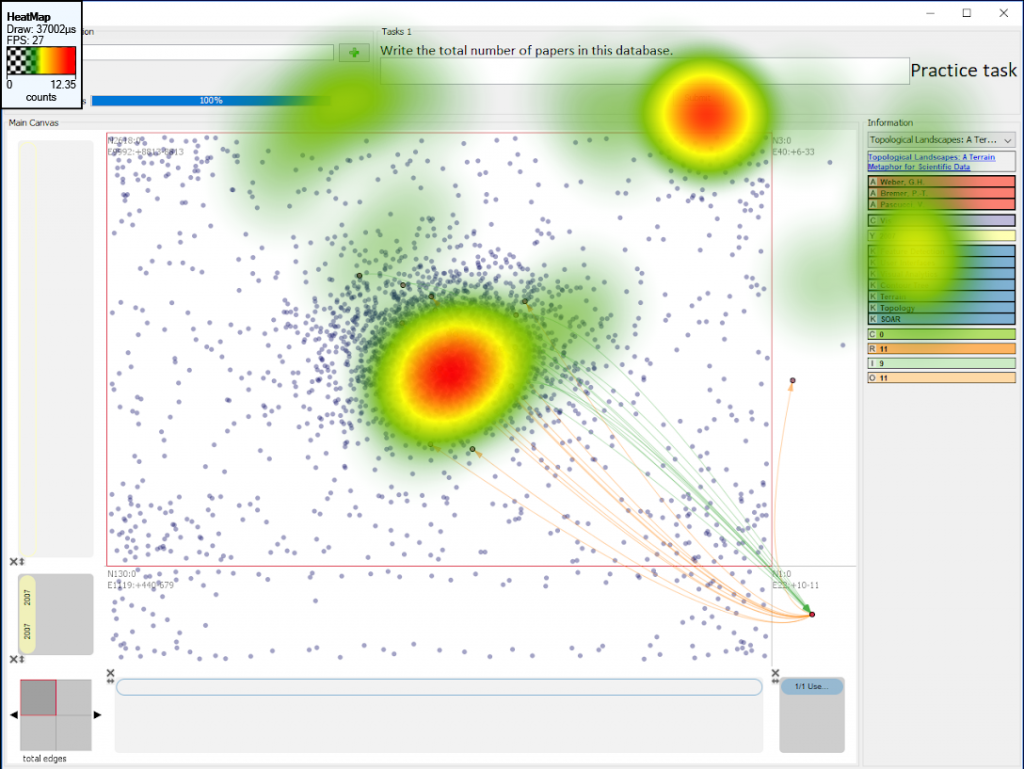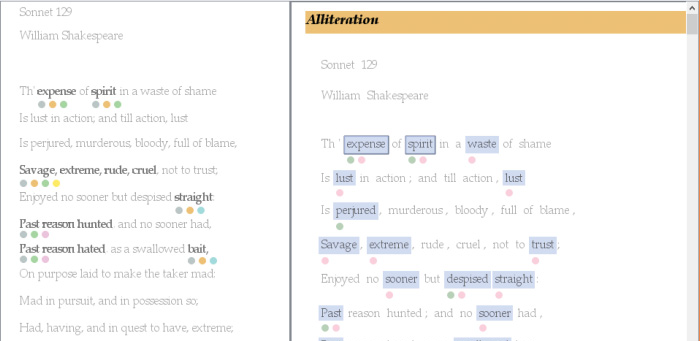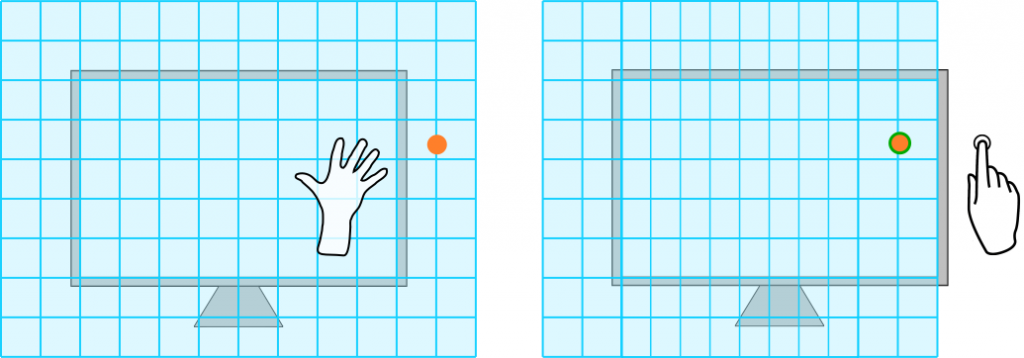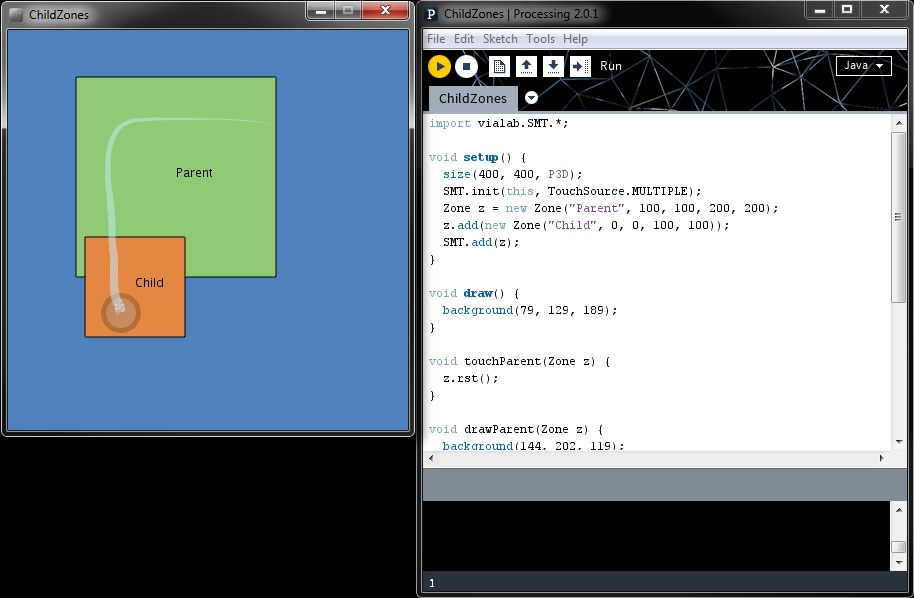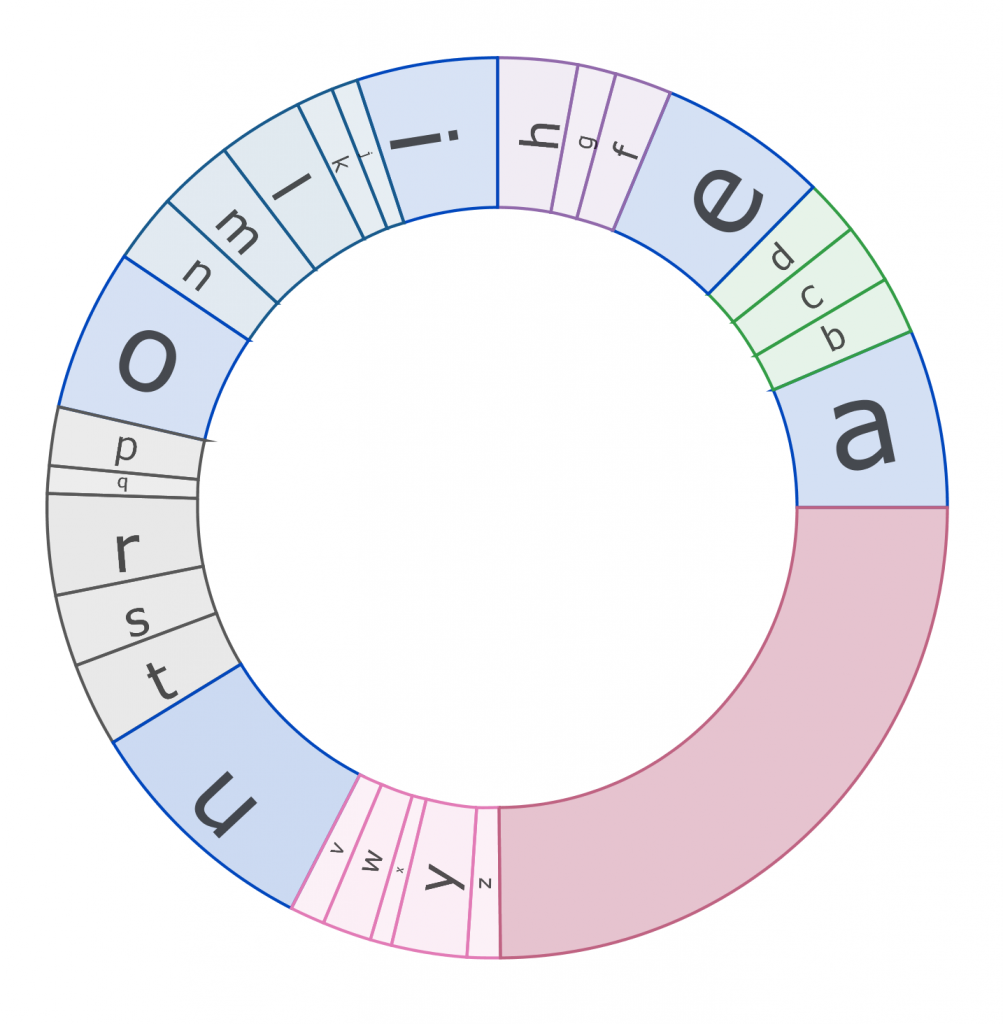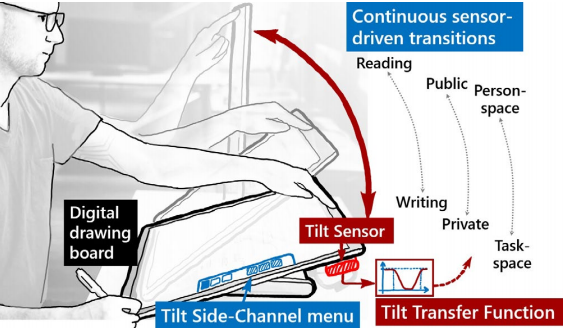
Contributors:
Hugo Romat, Christopher Collins, Nathalie Riche, Michel Pahud, Christian Holz, Adam Riddle, Bill Buxton, and Ken Hinckley
Drawing boards offer a self-stable work surface that is continuously adjustable. On digital displays, such as the Microsoft Surface Studio, these properties open up a class of techniques that sense and respond to tilt adjustments. Each display posture—whether angled high, low, or somewhere in-between—affords some activities, but not others. Because what is appropriate also depends on the application and task, we explore a range of app-specific transitions between reading vs. writing (annotation), public vs. personal, shared person-space vs. task-space, and other nuances of input and feedback, contingent on display angle. Continuous responses provide interactive transitions tailored to each use-case. We show how a variety of knowledge work scenarios can use sensed display adjustments to drive context-appropriate transitions, as well as technical software details of how to best realize these concepts. A preliminary remote user study suggests that techniques must balance the effort required to adjust the tilt, versus the potential benefits of a sensed transition.
Publications
-
[pods name="publication" id="4176" template="Publication Template (list item)" shortcodes=1]